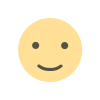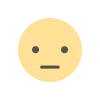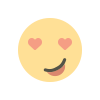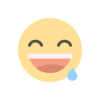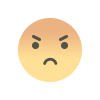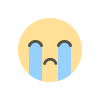Mobile vs. Desktop: Comparing Performance of Crypto Trading Apps
Choosing between mobile and desktop for crypto trading isn’t a walk in the park. Trust me, figuring out which suits my trading habits took some digging. After scouring through almost 25 cryptocurrency exchanges and apps like Coinbase and Binance, I uncovered some distinct differences. In this post, I’ll pit mobile apps against desktop platforms in [...]


Choosing between mobile and desktop for crypto trading isn’t a walk in the park. Trust me, figuring out which suits my trading habits took some digging. After scouring through almost 25 cryptocurrency exchanges and apps like Coinbase and Binance, I uncovered some distinct differences.
In this post, I’ll pit mobile apps against desktop platforms in terms of performance to help you see what fits various scenarios best. Stick around; the findings might just catch you off guard.
Key Takeaways
- Mobile trading apps like Coinbase and Binance.US offer the convenience of trading on the go, instant alerts for market changes, and lower fees. They are designed for easy use with features like QR code scanning and integrate well with hardware wallets for better security.
- Desktop platforms shine in areas requiring detailed analysis and execution precision, such as using multiple charts, advanced order types, and running power-intensive applications without performance issues. Tools like TradingView work smoothly on desktops due to superior processing power.
- Both mobile and desktop trading setups come with built-in security measures like two-factor authentication (2FA) but require regular updates to protect against new threats. While mobile apps focus on portability and quick trades, desktops provide a comprehensive environment suitable for in-depth market research and analysis.
Key Differences in User Experience
Trading on a smartphone or tablet feels different from using a laptop or desktop computer. You can take your phone everywhere, making it easy to check on your digital money anywhere, anytime.
But a bigger screen on computers lets you see more details and charts at once, which helps when you’re deciding what moves to make in the business2.community market.
Portability and Accessibility
I love trading cryptocurrencies on the go. With my smartphone, I can access apps like Coinbase and Crypto.com anytime, anywhere. This portability means I never miss a chance to buy or sell tokens.
Whether I’m waiting for a friend at a cafe or taking a break at work, my mobile device is always ready for quick trades.
Screen size matters less to me than staying updated with market trends through alerts and news feeds on social media platforms like Twitter. Mobile technology has improved so much that I find trading from my phone almost as easy as from my desktop.
Plus, having everything in my pocket gives me confidence; I know exactly how my investments perform throughout the day.
The freedom to trade anywhere, anytime – that’s why I choose mobile.
Screen Size and Interface
Moving from portability and accessibility, let’s talk about the screen size and interface of trading platforms. Desktop computers blow mobile devices out of the water with their large screens.
This size makes it easy to view multiple charts and news feeds at once. For me, when I’m deep into analyzing trends on Coinbase or Kraken, having that expansive display helps keep everything in clear view.
Mobile apps like those from OKX have come a long way in offering user-friendly interfaces on smaller screens. They make good use of space, ensuring that you can still access all crucial features for effective cryptocurrency trading.
Despite the smaller display, these apps offer convenience by keeping users connected on-the-go through immediate push notifications for price alerts or market changes.
I’ve used both desktops and smartphones to trade crypto assets across various platforms such as Binance.US and Gemini. Each has its strengths depending on my needs at the time. If I need detailed technical analysis or want to monitor several cryptocurrencies simultaneously, I lean towards my desktop for its ease of use and superior dashboard layout.
On days filled with errands or travel, my smartphone acts as a bridge to the market thanks to Bitcoin wallets’ mobile applications like Coinbase Wallet which keeps me engaged through an intuitive touch interface.
Performance Metrics Comparison
I check how fast and reliable crypto trading apps are on phones and computers. I look into their charting tools to see which one helps users make better trades.
Execution Speed and Reliability
In my time trading cryptocurrencies, execution speed and reliability stand out as crucial for success. Fast markets like forex and crypto don’t wait for slow traders. Using apps from big names such as Coinbase or Gemini, I’ve noticed a clear difference in how quickly trades execute compared to desktop platforms.
Mobile apps tend to be zippier due to their design for on-the-go actions, but they can sometimes stumble if the internet connection falters or when demand surges.
Desktop platforms shine in reliability; they handle massive data loads better. This stability means fewer surprises during market dips or spikes. While using OKX Exchange on my computer, trades go smoothly even when updating numerous charts or juggling different cryptocurrency wallets.
Multi-factor authentication (2FA) adds another layer of security without slowing down the process.
As someone who’s traded across various platforms, I find that desktops offer peace of mind with their robust performance during volatile market conditions.
Charting and Technical Analysis
After looking at how fast and reliable different trading apps are, I dig into charting and technical analysis next. This is where the big screens of desktop platforms really shine.
They let me see lots of charts and news feeds all at once. For someone who loves exploring crypto trends, this is a game changer. I can keep an eye on Ethereum’s movements, check out the latest in decentralized finance, or even look for new NFTs to add to my collection.
On mobile devices, these tasks are tougher due to smaller screens. But apps like OKX make it easier by offering smart design that fits important features onto my phone’s screen. I can swipe through charts or tap on them to get more details while riding the bus or sitting in a café.
Sure, it’s not as detailed as my desktop setup with its multiple monitors, but it keeps me in the loop.
Using both types of platforms lets me mix convenience with depth. If I’m at home planning my strategy, the desktop is my go-to for comprehensive market analysis using advanced features like stop orders and algorithmic trading tools from places like Robinhood Crypto or Binance.US.
When I’m out and about, though, having access to quick checks on prices or making fast trades on mobile keeps me connected without feeling tied down.
Advanced Features and Customization
Crypto trading apps on both phones and computers offer cool tools to help you trade better. You can set up special orders and change how your app looks to fit what you like.
Order Types
Mobile and desktop platforms let me use different order types while trading crypto. Market orders, limit orders, and stop orders are what I mostly use. On desktops, setting these up feels easier because of the bigger screen.
But on my phone, I can still do it quickly wherever I am. This flexibility helps me react fast to market changes.
On both mobile and desktop, understanding order types has saved me from some tight spots in trading.
For example, using a limit order on the OKX App lets me set the price I want to buy or sell at without watching the market all day. Mobile apps like Coinbase also send notifications when an order gets filled.
These tools keep my trading sharp whether I’m at home or out with friends.
Customization Options
I have tried many trading platforms on both desktop and mobile. Each one lets you change settings to fit your style. For example, with apps like Coinbase and eToro, I can set up notifications for price changes or news feeds right on my phone.
This keeps me in the loop without constantly checking the app.
On my desktop, using platforms like Robinhood Crypto and Kraken gives me more room to personalize my screen. I can arrange multiple charts and watch lists how I prefer them. This way, I make faster decisions because everything important is in view at once.
Also, using tools like technical analysis software becomes easier when I have a bigger screen to work with. Personalization helps me trade better by letting me set things up just right for my needs.
Security Considerations
We need to think about keeping our trading apps safe. On phones and computers, using things like two-step checks and strong codes can help protect our money and personal info.
Mobile App Security
I always make sure my mobile trading app is from a trusted source like Google Play Store. This step is key to avoid phishing and malware. I also set strong passwords, combining letters, numbers, and symbols to protect my account further.
Using two-factor authentication (2FA) adds another layer of security. It sends a code to my phone or email that I must enter along with my password.
Keeping Wi-Fi connections secure is another practice I follow closely. I avoid public Wi-Fi for trading because it’s easier for hackers to access sensitive information this way. Instead, I use a secured network or data connection when trading on mobile apps like Coinbase or Binance.US.
Lastly, regular updates are crucial for keeping the app safe against new threats. Developers often release updates that fix security holes. By making sure my app is up-to-date, I help safeguard my digital currency assets against potential attacks.
Desktop Platform Security
Keeping my desktop trading platform secure is a big deal for me. I use strong passwords and two-factor authentication every time I log in. This means even if someone gets my password, they can’t get into my account without also having access to my phone or email.
Also, I make sure that the antivirus software on my computer is always up to date. This helps protect against malware that might try to steal my information.
I’ve learned how important it is to choose desktop platforms with top-notch security features. They need industry-standard encryption and secure storage options for sensitive data like bank card details and crypto wallets.
After reviewing different platforms, such as Coinbase and Gemini, which are known for their tight security measures, I feel more confident about where I trade and store cryptocurrencies like swissborg or stablecoins.
Having customer support ready at all times also puts me at ease in case something goes wrong.
Pros and Cons of Mobile and Desktop Trading Apps
Mobile trading apps let you trade on the go, making them super handy. But they might lack some advanced features that desktop platforms offer. On the other hand, trading on a computer gives you access to powerful tools and a bigger screen.
Yet, it can’t match the convenience of checking your trades from anywhere using your phone.
Mobile Trading Advantages
I always look for ways to make my crypto trading smoother and more efficient. That’s why I find mobile trading apps like Coinbase and Binance.US incredibly valuable. Here are the key benefits I’ve discovered:
- Trading on the go offers unmatched convenience. I can buy, sell, or check my portfolio from anywhere, whether I’m in line for coffee or on a break at work.
- Instant alerts keep me up-to-date with market changes and news feeds. This way, I never miss out on critical price movements that could affect my investments.
- Mobile apps often feature lower fees compared to desktop platforms. This makes it cost-effective for frequent traders like myself who are always looking for ways to maximize profits.
- The simplicity of mobile interfaces helps me make decisions quickly. With easy navigation and clear options, I can execute trades without wading through complex menus.
- Advanced security features such as biometric logins ensure that my account stays secure even when trading from public places.
- Many mobile apps offer exclusive features like QR code scanning for quick payments or transferring funds between accounts, which is handy in the fast-paced world of crypto.
- The option for push notifications means I receive instant updates on yield farming opportunities or changes in the NFT marketplace directly on my phone.
- Most mobile trading platforms integrate seamlessly with hardware wallets, adding an extra layer of security to my digital assets while still allowing convenient access.
9 (Heading to next heading).
Desktop Trading Advantages
Shifting gears from the convenience of mobile apps, I’ve discovered several compelling reasons to favor desktop trading platforms for my cryptocurrency ventures. Desktops offer a robust and comprehensive trading environment that caters to my need for detailed analysis and execution precision.
- Bigger screens make it easier to manage multiple windows: Desktops allow me to open numerous charts, news feeds, and analysis tools side by side. This is critical when making informed decisions, as I can monitor the market’s pulse without constantly switching views.
- Superior performance with charting and technical analysis: Tools like TradingView or CryptoCompare work seamlessly on desktops, providing a smooth experience for plotting trends and identifying patterns in the market. High-resolution displays ensure that every detail is visible.
- Access to advanced trading features: Desktop platforms tend to offer more complex order types and customization options. Whether it’s setting up intricate stop-loss orders or tweaking entry points, these features are indispensable for tailoring my trading strategy.
- Enhanced security measures: Although both mobile and desktop wallets have pros and cons in terms of security, desktop platforms often support additional layers of protection such as hardware authentication factors. This gives me peace of mind knowing that my assets are safeguarded against unauthorized access.
- Integration with hardware wallets: For an extra layer of security, connecting a hardware wallet like Ledger Nano X or Trezor Model T is usually smoother on desktops. This setup helps me keep large amounts of cryptocurrencies safe while still being able to trade them easily.
- No limitations on running power-intensive applications: Unlike mobile devices which might throttle performance due to heat or battery constraints, desktops handle data-intensive tasks effortlessly. This ensures that my trading activities aren’t disrupted at crucial moments.
- Reliable internet connections reduce slippage risk: A stable Ethernet connection minimizes the chances of experiencing delays or disconnections during trades—critical for executing orders at desired prices without falling victim to slippage.
In summary, diving deep into crypto trading on a desktop has transformed how I approach the market. The blend of enhanced visibility, sophisticated tools, and reliable performance makes it clear why many seasoned traders prefer desktop over mobile platforms.
Conclusion
Choosing between mobile and desktop for crypto trading boils down to what fits my lifestyle and trading habits best. Mobile apps like Coinbase and Robinhood Crypto are great for making quick trades or checking my portfolio from anywhere.
On the other hand, desktop platforms offered by Binance.US or Kraken give me a wider view with more data on one screen, perfect for deep analysis. Each type has its perks, whether it’s the portability of mobile or the detailed interface of desktops.
So, I pick based on whether I’m on the move a lot or if I prefer setting up a comprehensive trading station at home.
What's Your Reaction?