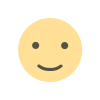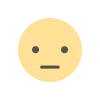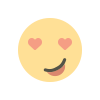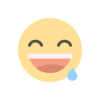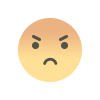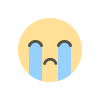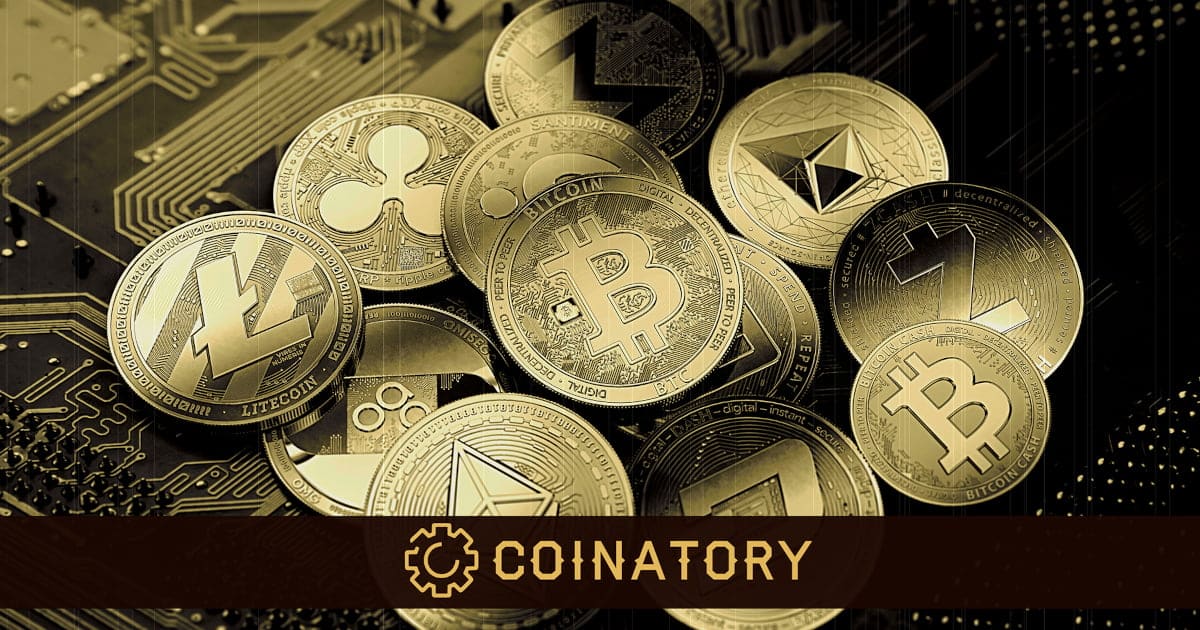Valorant Introduces Skin and Valorant Points Refund System for Unsatisfied Players
Valorant, the popular free-to-play tactical shooter developed by Riot Games, has introduced a new system allowing players to refund unused in-game content and Valorant Points (VP) within specific criteria. This move addresses player dissatisfaction with purchased skins and premium currency, providing a solution for those seeking refunds. Refund criteria and eligibility Valorant’s refund system operates […]

Valorant, the popular free-to-play tactical shooter developed by Riot Games, has introduced a new system allowing players to refund unused in-game content and Valorant Points (VP) within specific criteria. This move addresses player dissatisfaction with purchased skins and premium currency, providing a solution for those seeking refunds.
Refund criteria and eligibility
Valorant’s refund system operates under strict guidelines to ensure fair usage. Players can only request refunds for unused in-game content, and VP purchased within the last 14 days. Once a player enters the loading screen of a match, the content is considered used and thus ineligible for a refund. Items such as weapon skins, in-game cosmetics, character contract levels, and premium battle passes fall within the non-refundable category if used or upgraded.
Refunding weapon skins
To initiate a refund for weapon skins, players need to follow a straightforward process:
Visit the official Valorant refund support page.
Log in with their in-game account.
Access their order history to view eligible refund options.
Choose the desired weapon skin for a refund.
Submit a refund request if the preferred skin is not listed.
Players are encouraged to submit a ticket if their desired skin is not in the refund options.
Refunding Valorant Points (VP)
For players seeking refunds on Valorant Points, the process involves the following steps:
Visit the official Valorant Submit a Request page.
Select the Billing, Payment, and Premium Currency Rewards option.
Provide a detailed description of the issue and frame a precise subject.
Choose the “I’m having an issue with Riot Premium Currency” option.
Select “Requesting a Refund” in the subsequent section.
Attach relevant files if necessary and submit the request.
Once the request is submitted, players are advised to await a response from the support team.
Valorant’s implementation of a refund system for skins and Valorant Points underscores the developer’s commitment to enhancing player satisfaction and addressing concerns within the community. By providing a clear and accessible process for refunds, Valorant aims to maintain a positive player experience while ensuring fairness and transparency in its microtransaction model.
Introducing this refund system aligns with broader industry trends, where free-to-play titles increasingly offer avenues for players to manage their in-game purchases and address dissatisfaction. As the gaming landscape evolves, initiatives like these foster trust and goodwill between players and developers, ultimately contributing to a more vibrant and sustainable gaming ecosystem.
What's Your Reaction?