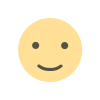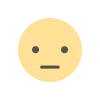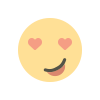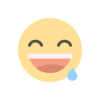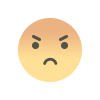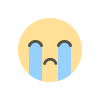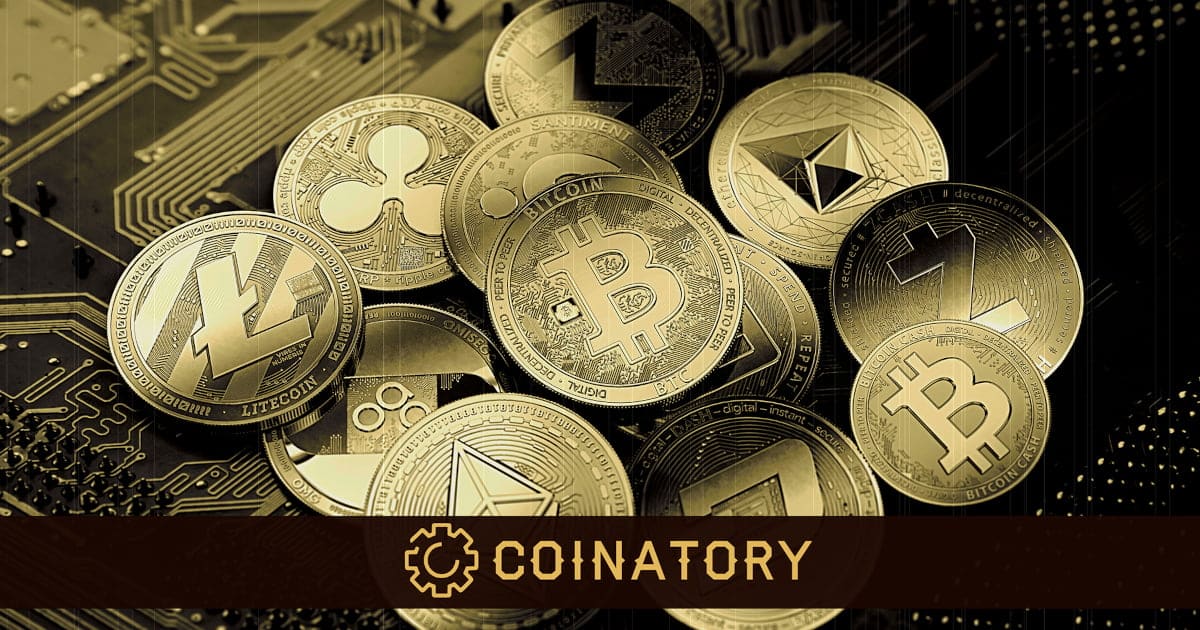Palworld Dedicated Servers: Easy Setup, Joining, and Customization Guide
Discover the seamless world of Palworld Dedicated Servers and learn how to set up your own server on Steam.

Palworld offers a vibrant gaming experience with its unique features and gameplay. One of the essential aspects of enjoying Palworld to the fullest is having access to dedicated servers. Let’s explore how to set up and join Dedicated Servers, whether you want to host your own server or join an existing one.
Palworld dedicated servers – getting started
Palworld Dedicated Servers are the cornerstone of a rich gaming experience. You have two options: hosting your own server or using hosting services provided by others. It’s important to note that, as of now, you can only host your own server through Steam. However, this choice comes with certain limitations, which are revealed in the following sections.
Hosting your own dedicated server
Setting up your dedicated server in Palworld requires a few steps, but it’s not as challenging as it may seem:
1. Launch the Dedicated Server from your Steam library. A successful launch will display a black window with relevant text.
2. Utilize SteamCMD to configure dedicated server settings. Execute the following commands: “steamcmd +login anonymous +app_update 2394010 validate +quit.”
3. Change the download directory as needed and add it to SteamCMD.
4. Finally, open the PalServer.exe.
Please note that this process is tailored for Steam users. Those looking to set up a Dedicated Server on Linux will need to follow additional steps available online.
Joining an existing dedicated server
If you’d rather not host your own server, joining an existing one is a straightforward process:
1. Navigate to the multiplayer menu within Palworld.
2. Select “Join Multiplayer Game” and input the IP address of the host.
3. If you don’t have a specific IP address in mind, you can explore various public servers. There are popular Palworld dedicated server options on Steam, and Xbox players can anticipate an expanding array of server choices in the near future.
Dedicated Servers are essential for enhancing your gaming experience in Palworld. Whether you choose to host your own server or join an existing one, following the provided steps will ensure you get the most out of your gameplay. Stay tuned for updates on server options, and enjoy Palworld to the fullest.
What's Your Reaction?