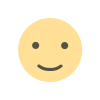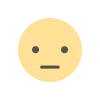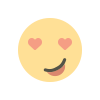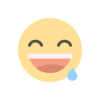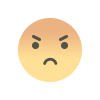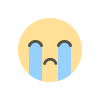Microsoft’s Copilot AI: Empowering Windows 11 and 10 Users
Microsoft Corporation (MSFT) has ushered in a new era of productivity for Windows 11 and Windows 10 users with the broadened availability of Copilot. This AI-powered assistant has been making waves in the tech world. This development, powered by Microsoft’s partnership with OpenAI, introduces a gamut of generative AI features designed to streamline daily tasks […]
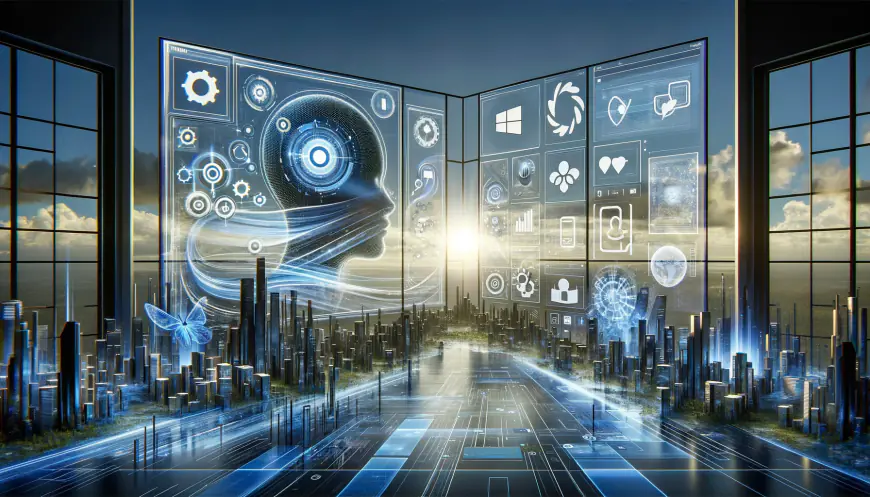
Microsoft Corporation (MSFT) has ushered in a new era of productivity for Windows 11 and Windows 10 users with the broadened availability of Copilot. This AI-powered assistant has been making waves in the tech world. This development, powered by Microsoft’s partnership with OpenAI, introduces a gamut of generative AI features designed to streamline daily tasks at your desktop’s beck and call.
In a decisive move to enhance user experience, Microsoft has replaced its former AI assistant, Cortana, with Copilot, a more versatile and responsive AI companion. Developed in collaboration with OpenAI, Copilot leverages the cutting-edge technologies of ChatGPT and Dall-E. It’s a game-changer for those seeking enhanced desktop management and productivity.
Copilot’s versatility shines through in its ability to perform a wide array of tasks for Windows 11 and Windows 10 users. No longer will you find yourself drowning in a sea of open windows or struggling with audio settings. Here’s a glimpse of what Copilot can do:
Whether juggling numerous open windows or striving for a well-organized workspace, Copilot steps up as your digital helper. Like a trusty assistant, it effortlessly organizes your desktop upon command. If you’re yearning for a quiet moment, instruct Copilot to mute the audio. Need to concentrate? Enable the Do Not Disturb (DND) mode with a simple voice command.
Streamlining window management
Copilot’s prowess in organizing open windows is a standout feature. In a world where multitasking is the norm, the ability to regain control and clarity is priceless. Copilot simplifies your workspace, allowing you to focus on the task unburdened by clutter.
Tired of fumbling with audio controls? Copilot’s got you covered. It takes mere seconds to instruct Copilot to mute audio, ensuring that your meetings, videos, or moments of tranquility remain uninterrupted. Activate DND mode to shield yourself from distractions, allowing you to delve into your work undisturbed.
With Copilot as your digital companion, navigating the intricacies of Windows 11 and 10 becomes seamless. It doesn’t stop at task automation and window management. Copilot’s potential is boundless, offering a glimpse into the future of desktop computing.
The OpenAI partnership
Microsoft’s collaboration with OpenAI has been instrumental in bringing Copilot to life. The integration of ChatGPT and Dall-E technologies into this AI assistant signifies a significant leap forward in the AI landscape. As Copilot continually evolves, it presents an exciting glimpse into the possibilities of AI-driven productivity tools.
Users familiar with Bing Chat may notice similarities between it and Copilot. However, the key distinction lies in their domain. While Bing Chat resides within the Edge browser, Copilot is your steadfast companion on the Windows desktop. This means Copilot is readily accessible, enhancing your overall desktop experience without the need for browser navigation.
In summary, Microsoft Copilot marks a transformative step in desktop computing. Its integration of AI technologies from OpenAI enables a wealth of features designed to simplify your daily tasks and streamline your workspace. Copilot’s ability to perform tasks, manage windows, and control audio with ease ensures a smoother and more productive desktop experience.
As Microsoft continues to harness the power of AI in partnership with OpenAI, Copilot’s evolution is poised to shape the future of desktop computing. With Copilot by your side, managing your digital realm becomes a breeze, empowering you to focus on what truly matters.
What's Your Reaction?