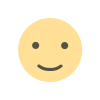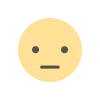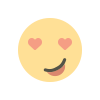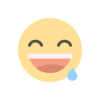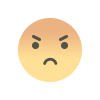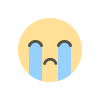IOTA Foundation Unveils Legacy Migration Tool for Seamless Stardust Transition
The IOTA Legacy Migration Tool enables users to move their tokens from the legacy IOTA network to Stardust, but unlike previous migrations, it’s a standalone app and can be used with any wallet. Upon keying in your legacy seed, the tool creates a new Stronghold file and mnemonic while generating an Ed25519 address on Stardust [...]


- The IOTA Legacy Migration Tool enables users to move their tokens from the legacy IOTA network to Stardust, but unlike previous migrations, it’s a standalone app and can be used with any wallet.
- Upon keying in your legacy seed, the tool creates a new Stronghold file and mnemonic while generating an Ed25519 address on Stardust for your tokens.
To help users navigate the migration from the legacy IOTA network to the groundbreaking Stardust version, the IOTA Foundation has announced the launch of the IOTA Legacy Migration Tool. This standalone app works with any wallet and makes the migration processes easy and intuitive.
The Stardust update went live in early October last year, introducing tokenization, NFTs, and layer two smart contract abilities. Since then, the Foundation has been working on transitioning users from the legacy IOTA network to the new version, with migration officially kicking off on Feb. 21.
Exciting news for #IOTA holders! Introducing the IOTA Legacy Migration Tool: your seamless solution for migrating tokens from the legacy network to Stardust. Safeguard your assets and embrace the future of #crypto with ease.

The IOTA Legacy Migration Tool simplifies the… pic.twitter.com/nPvPgZKFxx
— Marcel Knobloch aka Collin Brown (@CollinBrownXRP) February 23, 2024
The Foundation states:
The IOTA Legacy Migration Tool streamlines the entire process, automating the heavy lifting, and provides a user-friendly interface to guide you through the migration.
Migrating From Legacy IOTA to Stardust
To migrate, a user has to enter their seed into the app, which will then create a new mnemonic and Stronghold file (you must save these as they are critical to your token ownership). It will also create a new Ed25519 address specific to Stardust for the tokens. With the new address being home to the migrated tokens henceforth, the IOTA Foundation advises users to handle it with the importance it deserves.
You must click the “Begin Migration” button on the migration app, and the process will start automatically.
Once done with the migration, the Foundation recommends exporting the migration log for future reference. You should also export your Stronghold file, which is essential for accessing your tokens. With this file, you can import your tokens to any supported wallet, desktop or mobile, with ease.
For users with Ledger hardware backups, the process is a little different as it involves installing both the IOTA App and the IOTA Legacy App. However, the migration is as easy as clicking a few buttons, as outlined on the IOTA website.
The Foundation concludes:
The IOTA Legacy Migration Tool is a standalone app designed for a smooth transition to the Stardust network. Remember that this tool is not a wallet; you must transfer the recovery phrase (mnemonic) or Stronghold file to a compatible wallet to access your migrated funds.
IOTA continues to push the boundaries of blockchain innovation, impacting various industries, from cross-border trade through its partnership with TradeMark East Africa to the upcoming ultra-fast and robust world of sixth-generation wireless communications (6G) where the Internet of Things is expected to play a massive role.
What's Your Reaction?