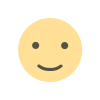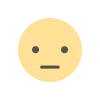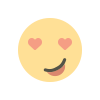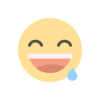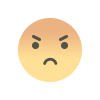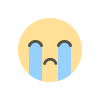GPortal: Your Go-To Choice for Enshrouded Dedicated Servers
Having a dedicated server can enhance your online gaming experience significantly. Enshrouded, a popular game, offers players the option to set up their dedicated servers, and GPortal stands out as the officially recommended server hosting platform for this purpose. This article will guide you through creating your dedicated Enshrouded server using GPortal, ensuring a seamless […]

Having a dedicated server can enhance your online gaming experience significantly. Enshrouded, a popular game, offers players the option to set up their dedicated servers, and GPortal stands out as the officially recommended server hosting platform for this purpose.
This article will guide you through creating your dedicated Enshrouded server using GPortal, ensuring a seamless gaming experience for you and your friends.
Getting started with GPortal
To embark on your journey to host an Enshrouded dedicated server, head to the GPortal website and navigate to the Enshrouded page. Here, you will find a range of server packages to choose from.
The choice of package largely depends on your intended player count. If you plan to play with just a few friends, the four-player slot package is cost-effective.
Player slots determine how many individuals can join your server simultaneously. In the context of Enshrouded, a four-player slot server will accommodate up to four players at once. Selecting a package that aligns with the size of your gaming group.
Configuring server settings
Enshrouded dedicated server settings are relatively straightforward, and the default configurations will suffice for most users. However, you should customize two key settings:
Server Name: Personalize your server by giving it a unique name. This makes it easier for your friends to find and join your server.
Server Password: Set a server password to ensure only authorized players can access your server. This added layer of security helps maintain a private gaming environment.
Both settings can be adjusted within the “Basic Settings” page on the GPortal platform.
Scheduled restarts and backups
For smooth server operation and data protection, it’s advisable to implement scheduled restarts and regular backups:
Scheduled Restarts: Navigate to the “Restarts” section on GPortal and specify a time for daily server restarts. Midnight is often a convenient time for this task. Scheduled restarts help refresh server resources and maintain stability.
Backups: In the “Backups” section, create a manual backup of your server settings and game progress. Additionally, activate automatic backups to safeguard your data against unexpected server issues.
These proactive measures contribute to a more reliable and secure gaming experience for you and your fellow players.
Joining your GPortal enshrouded server
Once you’ve purchased and activated your GPortal server, joining it in Enshrouded is a straightforward process:
Launch the game and navigate to the “Join” option in the menu after selecting “Play.”
Click “Search for server name” and enter the name of your server.
Locate your server in the search results and press “Join.” You can now immerse yourself in the world of Enshrouded on your dedicated server.
An alternative approach
While GPortal provides a convenient and user-friendly solution for setting up an Enshrouded dedicated server, it’s worth noting that you can create your server independently, free of charge. However, this alternative approach requires more technical expertise and effort.
TroubleChute has created a comprehensive video tutorial for those interested in exploring this option that offers step-by-step guidance.
What's Your Reaction?