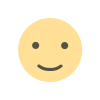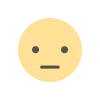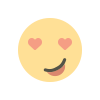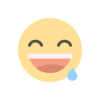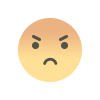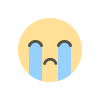Essential Security Practices for Mobile Banking
Online and mobile banking options are the cornerstone of modern banking, and they offer a lot of benefits to account holders. This includes ease and accessibility, quick payments and transfers, mobile deposits, better money management, and increased control over your accounts.Mobile banking is widely used by younger generations but is also quite popular among Gen X and Baby Boomers as well. In fact, 72% of all U.S. consumers say they prefer to manage their finances online or through a mobile app. The most common actions performed in mobile financial apps are checking balances, transferring money between two accounts, depositing a check, transferring money to a friend, and scheduling a bill payment.One of the greatest benefits of mobile banking is its added security features. However, it is still critical that as an end user, you follow essential security best practices to help keep your information and money safe. Here are several do’s and don’ts when banking online or through a mobile app. Kamlesh Jain | VP/Branch Sales Manager The Do’s and Don’ts of Mobile Banking SecurityMost mobile banking apps are built to be incredibly secure. But it’s also up to you as a consumer to be diligent in the way you protect your online and mobile information. Here are the things you should do when using online or mobile banking:Get the latest anti-virus software and update your internet browser. Outdated software can leave room for gaps in security features and can make it easier for hackers to wiggle their way in.Create strong passwords. Don’t use passwords that include identifiable information like birthdays, addresses, names, etc. You can use tools online to help you generate random passwords that are considered strong and secure.Use different passwords for each account. Reusing passwords across multiple accounts makes it that much easier for them to be compromised. If one account gets compromised, the rest are immediately at risk.Change your passwords on a regular basis. The longer you use a password, the more time there is for it to become weak, vulnerable, or hackable.Learn to spot fake emails and websites. They can be tricky, but if you look carefully, you can usually identify suspicious information.Be wary of public wi-fi connections you don’t trust, such as airports, coffee shops, libraries, etc.And on the flip side, here are several things you should not do when mobile banking:Never share your log in credentials or passwords. If you must share sensitive information (bank account numbers for ACH, etc.), always do so through a secure, encrypted platform and not via email.Do not click on links in unsolicited emails or text messages. If someone contacts you unprompted, it is crucial to confirm the legitimacy before taking any action.Don’t let your browser store your log in or account information.Avoid giving an unsolicited caller remote access to your computer or mobile device.Never download programs or apps that look suspicious or come from sites you do not know.Partner With a Bank You Can TrustTo truly ensure your online and mobile banking security, it’s important to partner with an institution that has your best interest in mind, guarantees security, and is FDIC insured. Plus, be sure to select a bank that offers all the features you need in mobile banking. At Republic Bank of Chicago, we offer:Account balances and transactionsCategorizations to track spending/savingseStatementsAccount and activity alertsBill payFunds transferSpending insightsAnd so much more! If you’d like to learn more about mobile and online banking with Republic Bank of Chicago, call our expert team at 800-526-9127. Plus, explore other banking topics here!

Online and mobile banking options are the cornerstone of modern banking, and they offer a lot of benefits to account holders. This includes ease and accessibility, quick payments and transfers, mobile deposits, better money management, and increased control over your accounts.
Mobile banking is widely used by younger generations but is also quite popular among Gen X and Baby Boomers as well. In fact, 72% of all U.S. consumers say they prefer to manage their finances online or through a mobile app. The most common actions performed in mobile financial apps are checking balances, transferring money between two accounts, depositing a check, transferring money to a friend, and scheduling a bill payment.
One of the greatest benefits of mobile banking is its added security features. However, it is still critical that as an end user, you follow essential security best practices to help keep your information and money safe. Here are several do’s and don’ts when banking online or through a mobile app.
The Do’s and Don’ts of Mobile Banking Security
Most mobile banking apps are built to be incredibly secure. But it’s also up to you as a consumer to be diligent in the way you protect your online and mobile information. Here are the things you should do when using online or mobile banking:
- Get the latest anti-virus software and update your internet browser. Outdated software can leave room for gaps in security features and can make it easier for hackers to wiggle their way in.
- Create strong passwords. Don’t use passwords that include identifiable information like birthdays, addresses, names, etc. You can use tools online to help you generate random passwords that are considered strong and secure.
- Use different passwords for each account. Reusing passwords across multiple accounts makes it that much easier for them to be compromised. If one account gets compromised, the rest are immediately at risk.
- Change your passwords on a regular basis. The longer you use a password, the more time there is for it to become weak, vulnerable, or hackable.
- Learn to spot fake emails and websites. They can be tricky, but if you look carefully, you can usually identify suspicious information.
- Be wary of public wi-fi connections you don’t trust, such as airports, coffee shops, libraries, etc.
And on the flip side, here are several things you should not do when mobile banking:
- Never share your log in credentials or passwords. If you must share sensitive information (bank account numbers for ACH, etc.), always do so through a secure, encrypted platform and not via email.
- Do not click on links in unsolicited emails or text messages. If someone contacts you unprompted, it is crucial to confirm the legitimacy before taking any action.
- Don’t let your browser store your log in or account information.
- Avoid giving an unsolicited caller remote access to your computer or mobile device.
- Never download programs or apps that look suspicious or come from sites you do not know.
Partner With a Bank You Can Trust
To truly ensure your online and mobile banking security, it’s important to partner with an institution that has your best interest in mind, guarantees security, and is FDIC insured. Plus, be sure to select a bank that offers all the features you need in mobile banking. At Republic Bank of Chicago, we offer:
- Account balances and transactions
- Categorizations to track spending/savings
- eStatements
- Account and activity alerts
- Bill pay
- Funds transfer
- Spending insights
And so much more! If you’d like to learn more about mobile and online banking with Republic Bank of Chicago, call our expert team at 800-526-9127. Plus, explore other banking topics here!
What's Your Reaction?